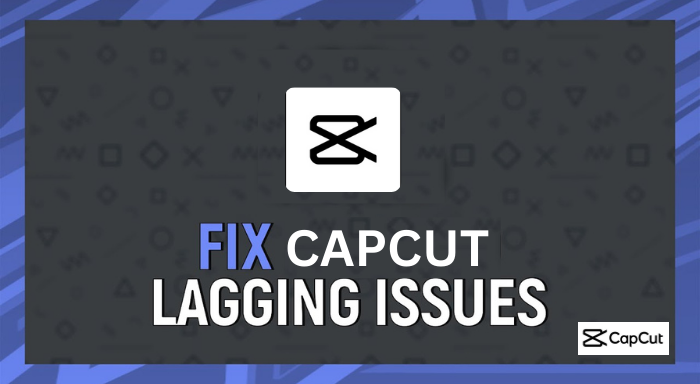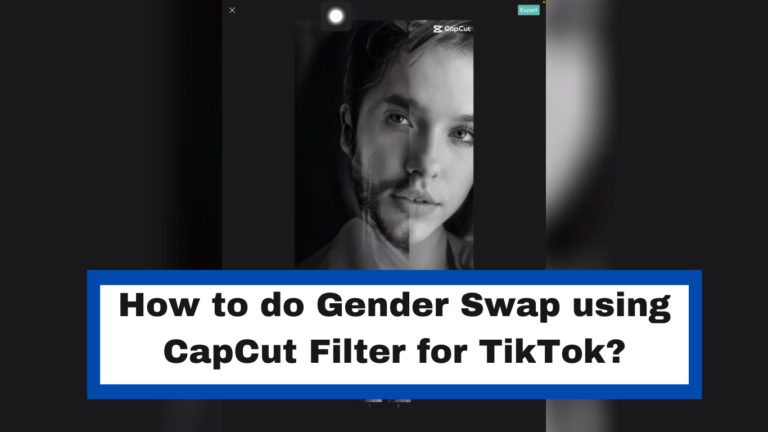How To Post on Capcut Video Editor

Are you looking for an easy way to share your unique videos? Capcut is a highly popular video editing app that lets users create impressive videos with ease and speed, featuring captivating visuals. In this article, we’ll explain how to post your masterpiece on Capcut so you can start showing off all your hard work!
Ways To Post on Capcut Video Editor
Step 1: Record or Select Your Video
To start, you’ll need a video to edit. You can record a new one in the app or select an existing video from your library. Once you have your footage ready, open the Capcut app and click on the “Create” icon at the bottom of your screen.
Step 2: Edit Your Video
You’ll be taken to the editing page, where you can make all sorts of adjustments to your video. Here, you can trim clips, add music and text, apply filters, and more. When you’ve finished editing your masterpiece, click on the “Done” button in the top right corner of your screen.
Step 3: Share Your Video
Once you’ve finished your video, it’s time to share it with the world! In the top right corner of your screen, click on the “Share” icon. You’ll be taken to a page to choose how you want to share your video. You can post it directly to social media platforms like YouTube and Instagram or save it to your device’s library. When ready, hit the “Share” button and watch as your friends marvel at your work!
Conclusion
Posting videos on Capcut is quick and easy. With just a few simple steps, you can share your masterpiece with the world and get the recognition you deserve. So what are you waiting for? Get out there and start creating!