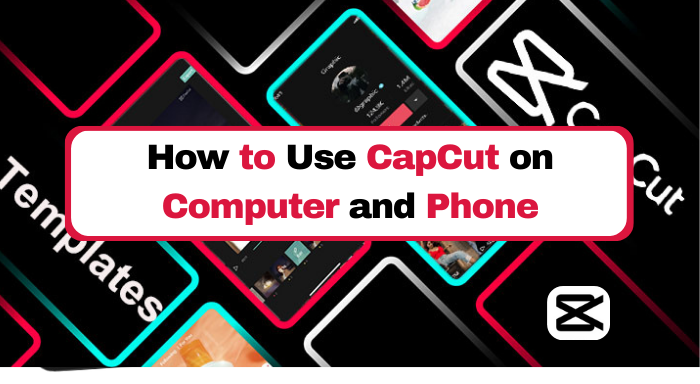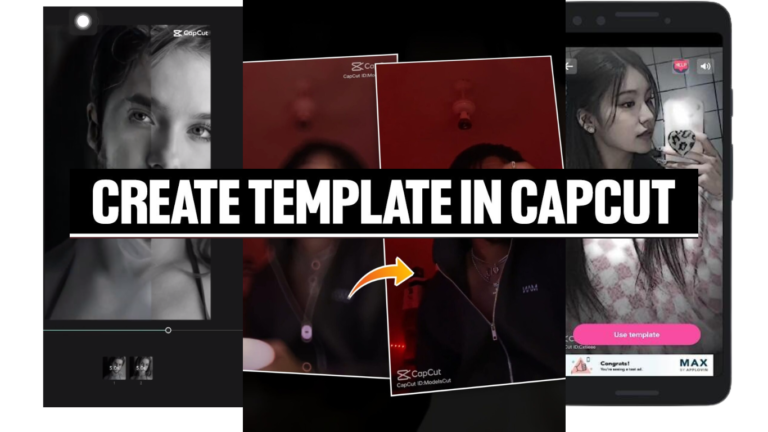Why Does Capcut say Could not Load Error
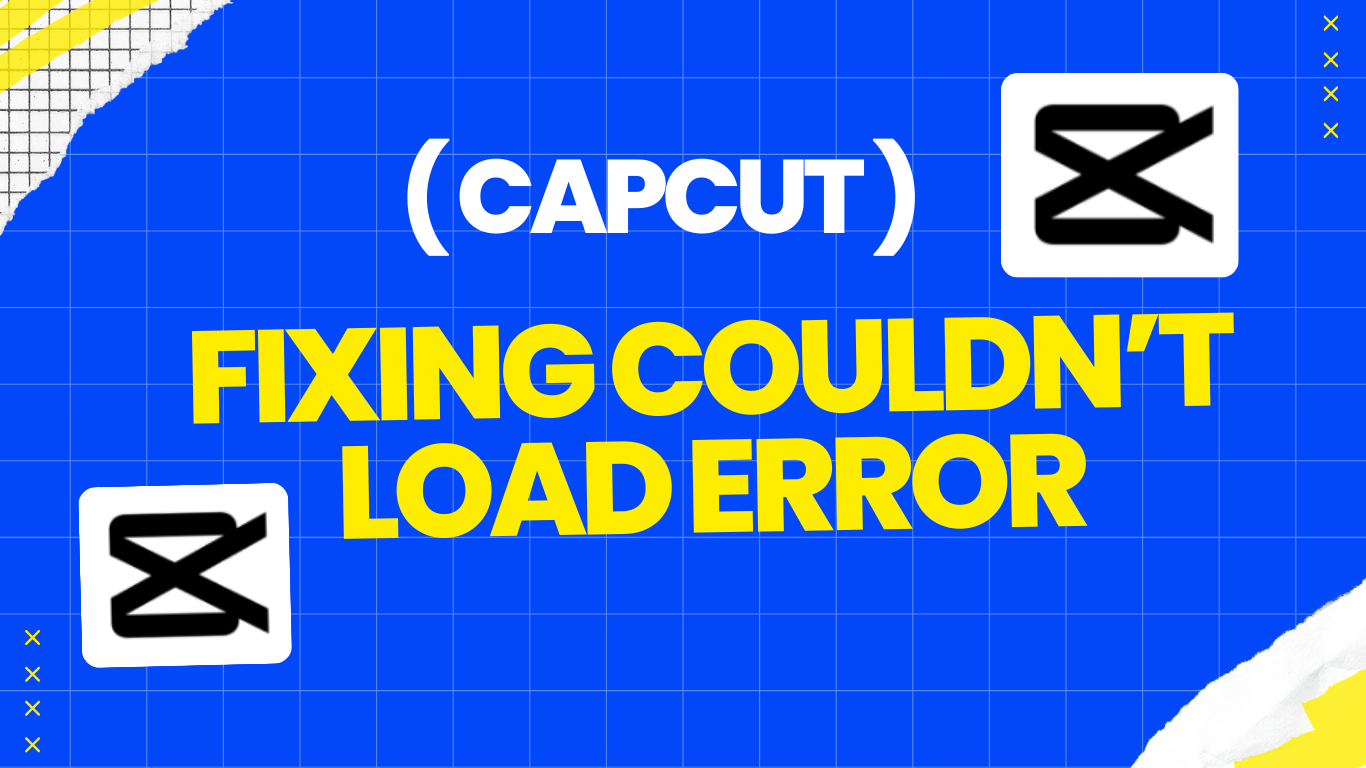
Many user request to Check Why does Capcut say Could not load. As per user request I tried to use CapCut to edit some videos, but some time when I opened the app, I kept getting an error message saying, “couldn’t load.” After a few days of dealing with this issue, I finally figured out what was causing the problem. In this article, I’ll be explaining why CapCut says couldn’t load and how to fix it.
Capcut Couldn’t load Error Encountered Due to Overload of Various apps.
After a few days of troubleshooting, I finally figured out the cause of the problem. My phone had too many apps running in the background, which was causing CapCut to experience lag and crash. To fix this issue, I first had to close all the other apps running in the background. Then, I went into my phone’s settings and manually disabled any unnecessary apps or services running in the background. Finally, I restarted my phone and opened CapCut again. This time, it loaded normally without any errors!
Delete Unusable Video Taking Up too much Memory
I also realized that having too many videos on my device could also be causing problems for CapCut. To prevent this from happening again, I started deleting older videos and organizing them into folders for easier access.
Clear Cache will help Prevent Capcut Couldn’t be loaded Error
The last thing I did was clear my phone’s cache. This helps make sure that CapCut has enough memory to run properly and prevents it from crashing due to a lack of resources. To do this, I went into my phone’s settings and selected the option to clear the app cache. Once I did that, CapCut worked perfectly without any issues!
Conclusion
In conclusion, if you’re having trouble with CapCut saying “couldn’t load,” then try closing other apps running in the background, deleting old videos, and clearing your device’s cache. These tips will help you get back up and running with CapCut photo and video editor in no time!